Account
Log in to your account. Select the link in “You can renew your membership here.”
Log in to your account. Select the Dashboard tab, then Customer Profile and follow the instructions.
Select the Log In button or link in the main menu. Select Forgot password and follow the instructions.
General Information
Log in to your account. Current products are shown as tabs on the page.
1. Worksheet and lesson plan files will each open in a new browser tab. Check the other tabs in your browser.
2. Your browser may have pop-ups disabled. Go to the browser settings and allow pop-ups for BeauvoirMusic.com.
Your browser may have pop-ups disabled. Go to the browser settings and allow pop-ups for BeauvoirMusic.com.
1. Your computer sound volume may need adjusting.
2. The video player volume may need adjusting. Make sure it is turned on by selecting the icon.
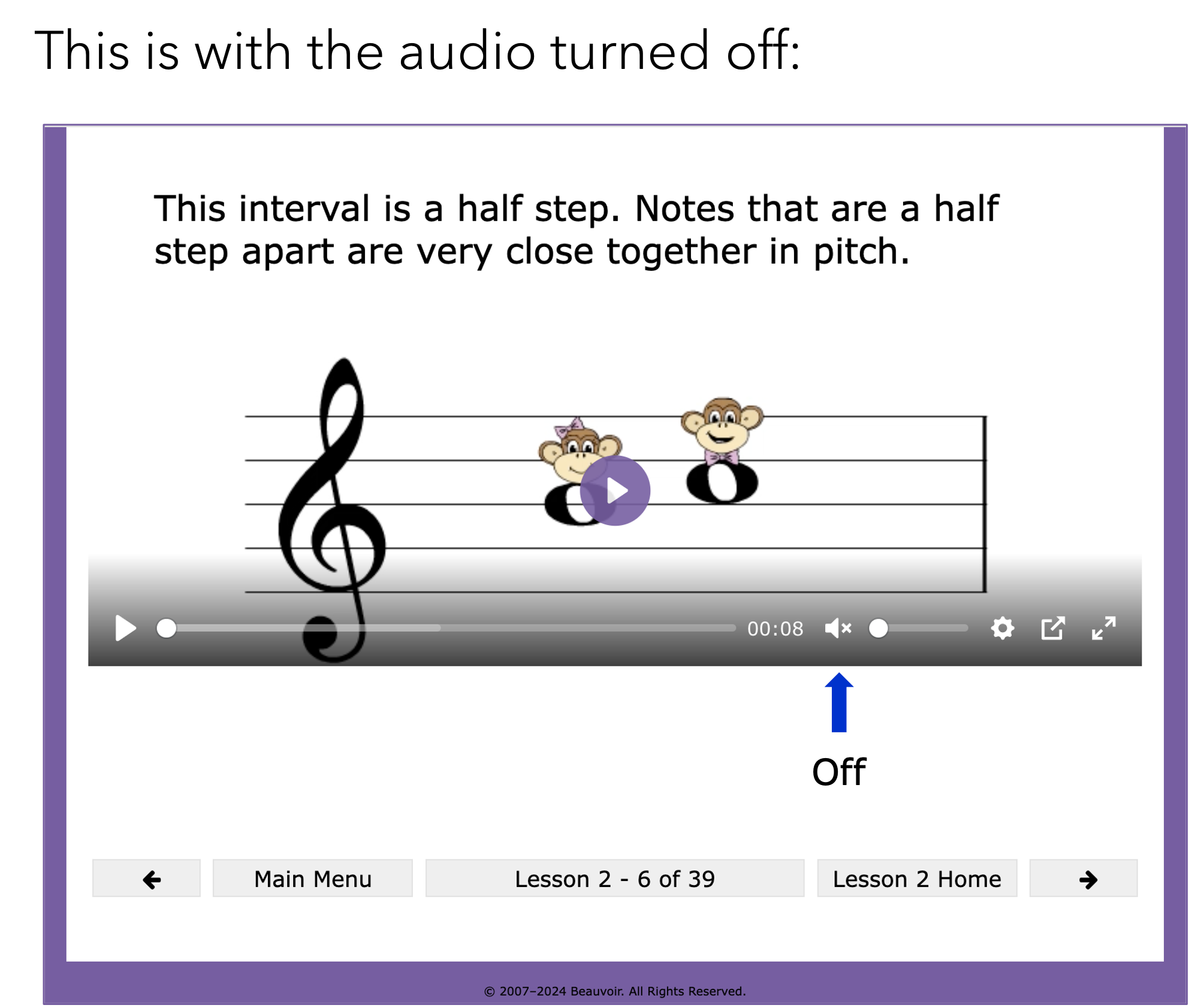
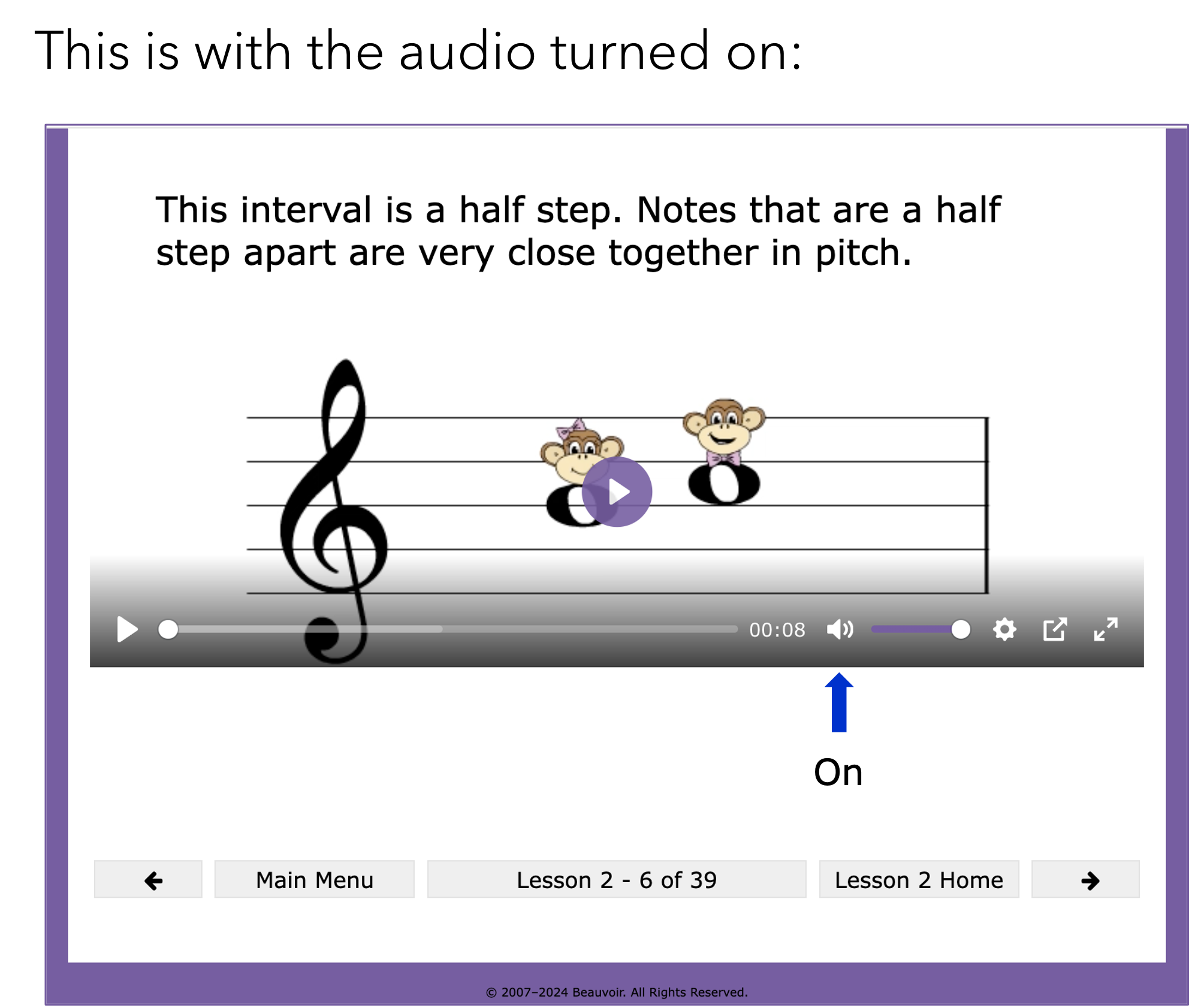
Your browser may have pop-ups disabled. Go to the browser settings and allow pop-ups for BeauvoirMusic.com.
Printing
Select the item you wish to print. The file will open a printable PDF version in a new browser tab. Download the PDF and save it to your computer. Open the PDF in Adobe Reader and print.
Downloading before printing will save the preset bookmarks and ensure that page formatting doesn’t change. We recommend using the latest version of the free Adobe Reader, available here.
